One of my favourite online tools is wordle.net. As the site says, simply paste in a text (story written by a child, your Teaching and Learning policy etc), click submit and it creates an interesting piece of word art like the example below.
Each word's size is determined by how many times it appears in the text! Thus, Blogging, digital, work, supportive and skills feature heavily in my example.
Each word's size is determined by how many times it appears in the text! Thus, Blogging, digital, work, supportive and skills feature heavily in my example.
Apart from creating displays, my favourite classroom use for this is to uplevel work.
1. First, insert a piece of text. You might choose one with over-use of a particular noun. I once did this with an information text where the word 'Titanic' was overused.
2. As a class edit the text, replacing Titanic with the doomed liner, the stricken ship etc. then created a new Wordle.
3. The overly-used word 'shrinks' in the wordle, creating a more-balanced piece of work.
If you use this in class, please let us know, or send us the Wordle you created!
1. First, insert a piece of text. You might choose one with over-use of a particular noun. I once did this with an information text where the word 'Titanic' was overused.
2. As a class edit the text, replacing Titanic with the doomed liner, the stricken ship etc. then created a new Wordle.
3. The overly-used word 'shrinks' in the wordle, creating a more-balanced piece of work.
If you use this in class, please let us know, or send us the Wordle you created!
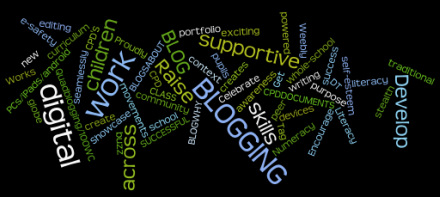
 RSS Feed
RSS Feed