Children are obsessed by YouTube! Take for example this video which one of our year 4s says he has watched over 20 times (he's amongst nearly 290 million others)! Wouldn't it be great if we could direct children towards videos which support their learning, like this Perimeter rap below:
1. Copy the URL for the Youtube video (from youtube.com) you want to include in your blog post.
2. Login to Weebly, start a new Blog Post and select the Youtube icon in the Media section. Drag it into your blog post.
3. Click play on the video that automatically appears. In the white box that appears, paste in the Youtube URL.
4. Click Publish and there it is.
I have added a video on how to add Youtube clips to Weebly below (which was made by Paradise Junior High School). It uses an older version of Weebly, but the process is fundamentally the same.
Staff at our school have used Youtube videos to teach times tables, demonstrate Phonics sounds to parents, learn songs for performances (perfect for Christmas time!). What would you use it for?
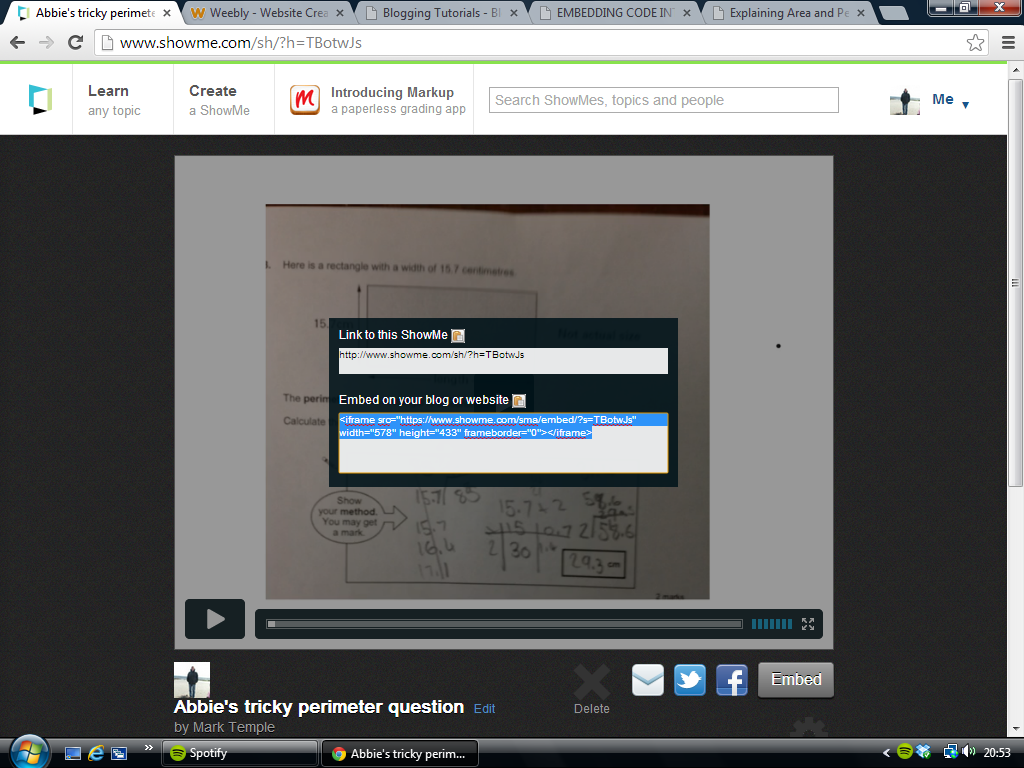
 RSS Feed
RSS Feed
