Please browse the website for testimonials and other schools blogging successfully as a result of this course....
|
Following interest from more schools, we are holding another one day hands-on Blogging course on 23rd October for forward thinking schools in the North East!
Please browse the website for testimonials and other schools blogging successfully as a result of this course....
4 Comments
Wow! A month has passed since 8 teachers came to Tanfield Lea Primary School for a course to set up new class blogs.
I must admit I've been particularly busy and not managed to blog as much (either with the class or personally) as I would like. What a pleasure, then, when I looked at what the participants had got up to with their blogs over the period! Most of the participants have established blogs, with some rolling out other class blogs. As one head said to me, all the other teachers had asked when they could get one, so the whole school was up and running within days! Below are links to show what you can do with some great ideas, and a little know-how:
I might have guessed though, given what a dedicated bunch they were! We hope to run another course in September, so keep watching this space.... Exciting news! We have a date for a new blogging course: May 23rd at Tanfield Lea Primary.
It's the last working day of the half-term for most; why not spend the day creating a working class blog, which can transform the standard of pupils' work by providing them with an international audience for their efforts? No technical expertise required; just some imagination from committed teachers about how to inspire your pupils! For more on the benefits of blogging, click here. For testimonials from the previous course click here, or browse some of the blogs created on our workshops. We hope you can join us..... Having previously written about blogging in Foundation Stage and Key Stage 1, it seemed obvious to continue to the series by looking at what Years 3 and 4 might be able to do. In addition to what younger children can do, here are the increasingly advanced skills that a 7 - 9 year old could use in school:
1. Creating your own posts During some inset with David Mitchell, uberguru of blogging, our year 4s used their own logins to create blog posts at this site: http://brandontanfield.asksir.co.uk/ As a result, this led us to explore giving the children their own logins to add content. We did this by using email accounts linked to each ipad rather than individual children (this saved me lots of work!). It also meant each child can create blog posts on the class blog without the need for logging in and out with long emails. This allows lots of digital content (including posters made on Pic Collage etc.) to be shared without the teacher having the time consuming job of posting work. It also can be used to teach children skills like tagging their work, to create a digital portfolio. As older children are more likely to create content with less teacher support using apps such as iMovie, Show Me, Audioboo etc. (and will want to share it), childrens' logins can free up the valuable time of the teacher. 2. Using the blog for homework As well as using the blog to share games with children, blogging activities such as 100wc.net are accessible to Year 3 and 4 pupils. This allows children to develop their writing skills, and where combined with children creating blog posts, encourages comments from children and adults around the world, generating a ready-made global audience. I'm sure there are lots more uses for lower KS2 children; as always it's the Year 3 / 4 teachers who come up with age-appropriate innovative ideas! Following last Friday's blogging training, the number of County Durham schools who have set up class blogs has expanded exponentially.
Besides Tanfield Lea and Brandon Primary, the following schools have begun their blogging journeys: Year 5 at Escomb Primary Year 5 at Shield Row Primary Year 1 at East Stanley Year 3 at Seaham Trinity Year 6 at Ropery Walk Primary Year 6 at Burnopfield Primary Year 4 at Framwellgate Moor Primary Year 1 at Blackhill St Marys Cestria Primary Year 6 at Westlea Primary, Seaham Harelaw School Please check out their sites (some used, some waiting to get going) and if you would like to join us in developing children's engagement, please drop us a line! Youtube is full of videos, ranging from the ridiculous to the educational. As a school, we have 'unlocked' Youtube, which has enabled teachers and children to use this potential source of learning, whilst we continue to monitor its use to minimize its abuse. Children are obsessed by YouTube! Take for example this video which one of our year 4s says he has watched over 20 times (he's amongst nearly 290 million others)! Wouldn't it be great if we could direct children towards videos which support their learning, like this Perimeter rap below: How to Add a Youtube video 1. Copy the URL for the Youtube video (from youtube.com) you want to include in your blog post. 2. Login to Weebly, start a new Blog Post and select the Youtube icon in the Media section. Drag it into your blog post. 3. Click play on the video that automatically appears. In the white box that appears, paste in the Youtube URL. 4. Click Publish and there it is. I have added a video on how to add Youtube clips to Weebly below (which was made by Paradise Junior High School). It uses an older version of Weebly, but the process is fundamentally the same. Staff at our school have used Youtube videos to teach times tables, demonstrate Phonics sounds to parents, learn songs for performances (perfect for Christmas time!). What would you use it for? A blog is a great place for children to demonstrate their learning. One of my favourite iPad apps is Show Me which gives children a virtual whiteboard, pen and recording facility. Amazingly, it's free! Recently I used Show Mes to photograph area and perimeter word problems, which the children had solved. Using the app, they enjoyed demonstrating the skills they had gained. Below is an example: For more examples of the work they did, click here. How to do this 1. Create an account at showme.com. 2. Get the iPad app - it's free! 3. Make a Show Me and upload it to your showme.com account on the iPad. 4. Go to your computer/Safari and access showme.com. In your Show Me account, play the video and click on the Share button in the bottom right corner. It will then show Embed, like the screen below: 5. I have blogged previously about how to Embed code, but as you can see in the picture above, I have highlighted all the code (using Ctrl-A) and copied it.
6. In Weebly on your computer, drag and drop the Embed Code icon into a blog post and paste in that code. 7. Your Show Me should appear! Tomorrow, a colleague and I will present at the County Durham Speed Learning event. We will be sharing about iPads in Education and Blogging, cramming our presentations into 3 minutes! If case, you don't have 3 minutes to spare, or you want to look at it in your own time, I've attached the presentation below. If any readers of the blog are there, come and say hello!
The iPads have been a fantastic tool for teaching and learning in class. From the educational apps (our school's favourites being Math Evolve, Socrative, Pic Collage, Skitch, Book Creator, Show Me, Puppet Pals, iMovie to name but a few) to the engagement and variety of tools (camera, video and instant internet browsing), iPads are becoming an important tool in technology-rich classrooms. However, one function of the iPad continues to bug me: the autocorrect. Yes, it helps children choose from different spellings but after several 100 word challenges, which are rendered unintelligible by the autocorrecting of misspelt words - the section below, I have decided to turn the autocorrect off. We will see what happens - will the children complain or be pleased? Will their work be more accurate? It was his house on flames. He ran to the house as fast has he can, it was to latent bodies no one was there. He was stranded with the wolves... One of my favourite online tools is wordle.net. As the site says, simply paste in a text (story written by a child, your Teaching and Learning policy etc), click submit and it creates an interesting piece of word art like the example below. Each word's size is determined by how many times it appears in the text! Thus, Blogging, digital, work, supportive and skills feature heavily in my example. Apart from creating displays, my favourite classroom use for this is to uplevel work.
1. First, insert a piece of text. You might choose one with over-use of a particular noun. I once did this with an information text where the word 'Titanic' was overused. 2. As a class edit the text, replacing Titanic with the doomed liner, the stricken ship etc. then created a new Wordle. 3. The overly-used word 'shrinks' in the wordle, creating a more-balanced piece of work. If you use this in class, please let us know, or send us the Wordle you created! |
AuthorThis website was created by Mark Temple, teacher at Tanfield Lea Community Primary School. Archives
December 2014
Categories
All
|
||||||
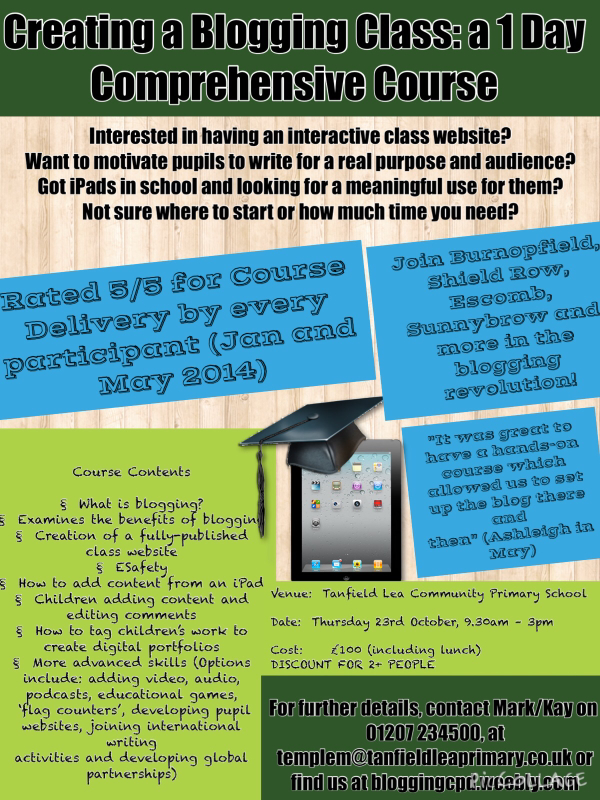

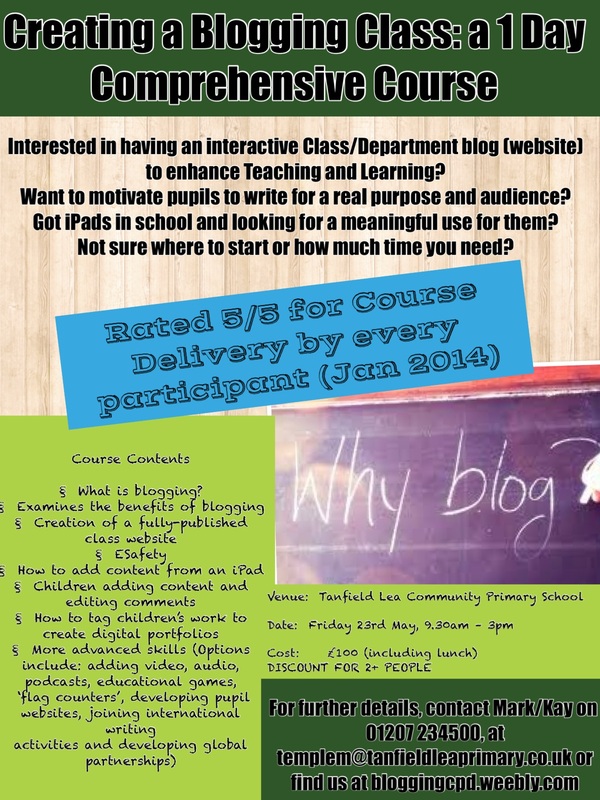
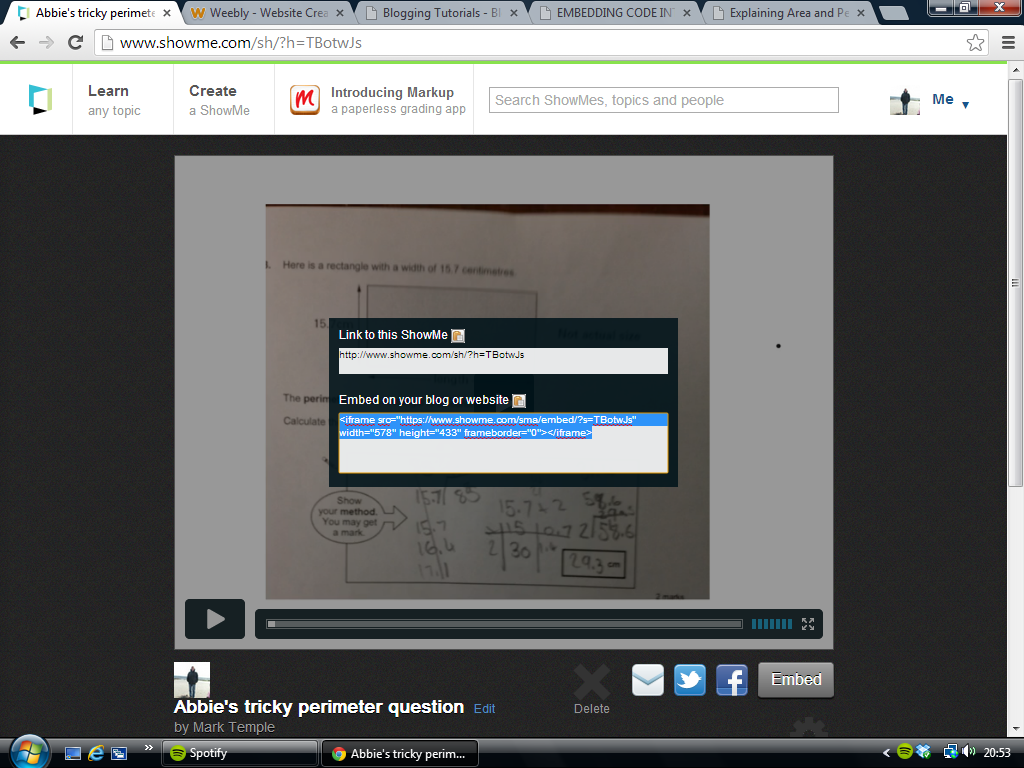
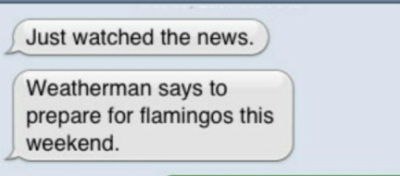
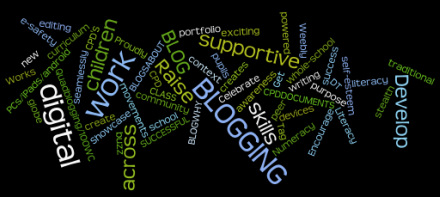
 RSS Feed
RSS Feed
